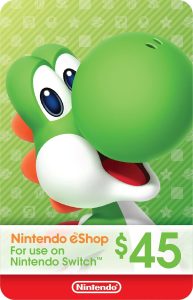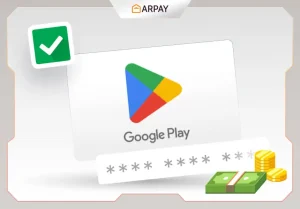With the ever-expanding world of digital gaming, Steam remains at the forefront as one of the most popular platforms for purchasing and playing video games. Steam Gift Cards offer a convenient way to add funds to your Steam wallet, allowing you to purchase games, software, and other digital content. In this guide, we’ll walk you through the process of redeeming a Steam Gift Card and explore the benefits and tips for making the most out of your digital gaming experience.

How to Redeem a Steam Gift Card
Creating a Steam Account
Before you can redeem a Steam Gift Card, you’ll need to have a Steam account. If you haven’t already done so, head over to the Steam website and create an account. It’s a simple process that requires you to provide some basic information and verify your email address.
Accessing the Redeem Page
Once you have a Steam account, log in to your account using your credentials. Once logged in, navigate to the “Games” menu at the top of the Steam client and select “Redeem a Steam Wallet Code.” This will take you to the redemption page where you can enter your code.
Entering the Code
Carefully scratch off the protective layer on the back of your Steam Gift Card to reveal the unique redemption code. Enter this code into the designated field on the redemption page and click “Continue.” If the code is valid, the funds will be added to your Steam wallet instantly.
Benefits of Redeeming Steam Gift Cards
Access to a Vast Library of Games
One of the greatest advantages of redeeming a Steam Gift Card is gaining access to Steam’s extensive library of games. With thousands of titles spanning various genres and categories, there’s something for every type of gamer.
Purchase Game Add-ons and DLCs
In addition to full games, Steam Gift Cards can also be used to purchase game add-ons, expansions, and downloadable content (DLCs). This allows you to enhance your gaming experience by unlocking new levels, characters, and features.
Gift Cards as Presents
Steam Gift Cards make for fantastic presents for friends and family who are avid gamers. Whether it’s for a birthday, holiday, or special occasion, giving the gift of gaming allows the recipient to choose the games or content they want most.
Common Issues and Troubleshooting
Invalid Code
If you encounter an “Invalid Code” error when attempting to redeem your Steam Gift Card, double-check that you’ve entered the code correctly. If the issue persists, contact Steam Support for assistance.
Region Restrictions
Keep in mind that some Steam Gift Cards may have region restrictions, meaning they can only be redeemed in certain countries. Make sure you’re purchasing a gift card that’s valid for your region.
Account Verification
In some cases, Steam may require account verification before allowing you to redeem a gift card. This typically involves confirming your identity or providing additional information to prevent fraud.
Tips for Using Steam Gift Cards Wisely
Wait for Sales
Steam often hosts seasonal sales where you can snag games at discounted prices. Consider holding onto your gift card balance until one of these sales occurs to maximize your savings.
Check Game Reviews
Before purchasing a game with your Steam Gift Card, take the time to read reviews and watch gameplay videos to ensure it’s something you’ll enjoy.
Utilize Wishlist Feature
Use Steam’s Wishlist feature to keep track of games you’re interested in purchasing. This makes it easy to see when those games go on sale or receive discounts.
FAQs
- Can I use a Steam Gift Card to purchase items other than games?
- Yes, you can use your Steam Gift Card balance to purchase software, in-game items, and other digital content available on the Steam platform.
- Do Steam Gift Cards expire?
- No, Steam Gift Cards do not have an expiration date, so you can use them whenever you wish.
- Can I combine multiple Steam Gift Cards to make a larger purchase?
- Yes, you can combine the balances of multiple Steam Gift Cards to make a single purchase.
- Are there any fees associated with redeeming a Steam Gift Card?
- No, there are no fees or additional charges when redeeming a Steam Gift Card.
- What should I do if I accidentally scratch off the code on my Steam Gift Card?
- If you accidentally damage or scratch off the code on your Steam Gift Card, contact Steam Support for assistance.
Conclusion
Redeeming a Steam Gift Card opens up a world of possibilities in the digital gaming realm. Whether you’re looking to explore new titles, expand your existing collection, or gift the joy of gaming to someone special, Steam Gift Cards offer a convenient and versatile solution. By following the simple steps outlined in this guide and keeping our tips in mind, you can make the most out of your gaming experience on Steam.